CVS Change Log Plug-in For Eclipse
Current Release is 0.6.0
format. The plugin integrates into the Eclipse Team CVS configuration by adding a menu option
(see figure below).

Select a project, folder or file to generate change log
information. Right-click on the
target item and select the Team--->ChangeLog
operation. This will fetch the CVS
log entries and generate a CVS Changelog (see below).

By selecting an entry the lower window will be updated with the change log information.
All columns now support sorting based on Date, Author or Comment.
The first button on the right it will write out all the information for all the entries.
And next button the 'Save' button will allow one to write it to a file.
The middle button will allow you to refresh the current change log view.
The last button is the filter button, which you can filter on Date, Author and Comment.
The filter dialog is patterned after the Resource History dialog to have the same look for consistency.
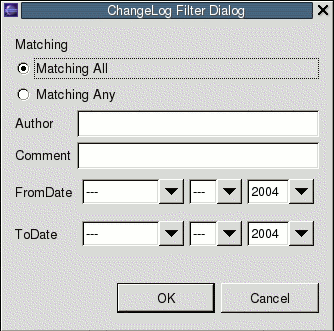
Comment filter will do testing for comments containing the value that is entered in the filter.
If you have any suggestions or enhancements feel free to inquire this is an initial start.
Thanks for looking.
If you find it useful please donate to the project.
The project is hosted at sourceforge.net. Download release and unzip into eclipse directory.
Downloads available from the URL for the project is http://sourceforge.net/projects/cvschangelog.
Current CVSChangeLog developers:
- John C. Landers
- Michael Spiegel
